There was me thinking that I'd uploaded Issue 48, everything was sorted out and I wouldn't be posting to this blog again for a while... until my dear husband noticed that Issue 48 actually said Issue 47 at the top of the page.
"Hmmm, that's fairly easy to fix" I thought... ha ha ha. Nothing is ever that easy.
Well, fixing that was easy; it took two seconds to change the text and re-upload the right part of the page. However, I had also managed to fail to change the date and issue number at the top of page 1 of the issue (have a look at the screenshot in my last post - it says Issue 47 and May/ Jun 2012, not Issue 48 and Jul/ Aug 2012).
Now that required using a different computer - one with Publisher 2000, not Publisher 2007 (long, complicated story about how using Publisher 2007 means things look odd in various browsers. I love Microsoft).
That wasn't really a problem, and nor was actually changing the text in Publisher. Nor, it seemed, was just uploading the image from the page so that it overwrote the old image. Testing it, in Firefox, on the PC, it all looked good. Testing it on IE in my laptop it all looked good.
So, why, then, has it not updated on Firefox on my laptop? And yes, I've refreshed the page - even going so far as to close the page down and open a new one up. It's still not updated.
Now, hubby has been playing with our computers over the last few days and we now have a shinier, faster shared computer - which might have something to do with it. But I have no idea what. But I still don't understand why one (or two) internet browsers can show one version of a page, and another browser can show a different version of that same page. Surely, once you've uploaded something, an internet page is, well, that page? More on this once hubby gets home and I've abused him about it, I imagine... For now, look at the page in Internet Explorer. It should look right. I hope.
Tuesday, July 03, 2012
And I thought I'd finished...
Labels:
PALS Upload
Subscribe to:
Post Comments (Atom)


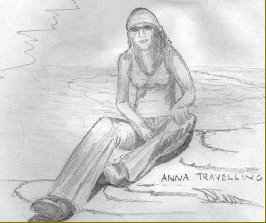
1 comment:
Quick update: It now works on Firefox as well. Had a quick chat with hubby, and he thought it was probably something to do with the way Firefix caches it's internet pages. He advised re-loading just the part of the page that it was affecting. So this evening I went back to Firefox, opened up the page with the newsletter front page, and it's updated all by itself now. So nothing to do with the shiny new computer, and basically just Firefox's fault for trying to be clever. So all fixed, and I didn't have to do anything!
Post a Comment